Installation and First run
Found out Wolfram Engine is available for private use and available on homebrew for installation.
On first run of wolframscript, I saw this error:
$ wolframscript
A WolframKernel location could not be determined.
Use -configure to set WOLFRAMSCRIPT_KERNELPATH.
Alternatively, export WolframKernel=/yourpath/WolframKernel.
If you have no Wolfram product currently installed,
the free Wolfram Engine for developers can be downloaded
at https://www.wolfram.com/engine/.
I put these two lines into a file named file.wls:
#!/usr/bin/env wolframscript
Print[2+2]
I Set the Kernel path, and tried to execute the file - wolframscript file.wls
~ export WolframKernel="/Applications/Wolfram Engine.app/Contents/MacOS/WolframKernel"
➜ ~ wolframscript file.wls
Your Wolfram Engine installation is not activated or is experiencing a license-related problem.
Please run wolframscript with the -activate option, and then try
your original wolframscript command again.
It appears I had not activated the Wolfram engine. Launching “Wolfram Engine” from the MacOS Spotlight search, i was prompted to enter the worlfram id. I visited https://wolfram.com/engine/free-license to get a license
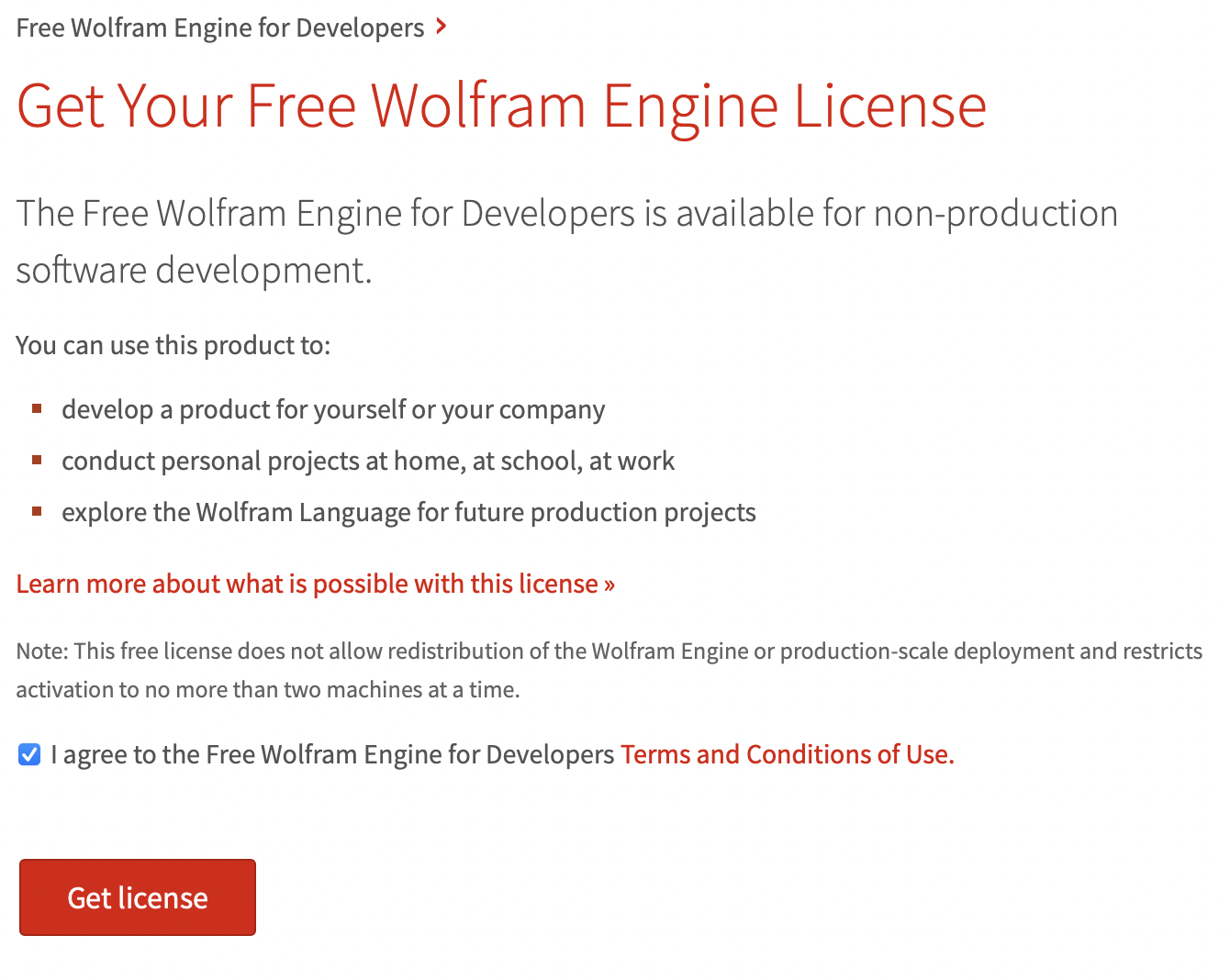
After this I had to enter my worlfran username (my email), and password to activate the license:
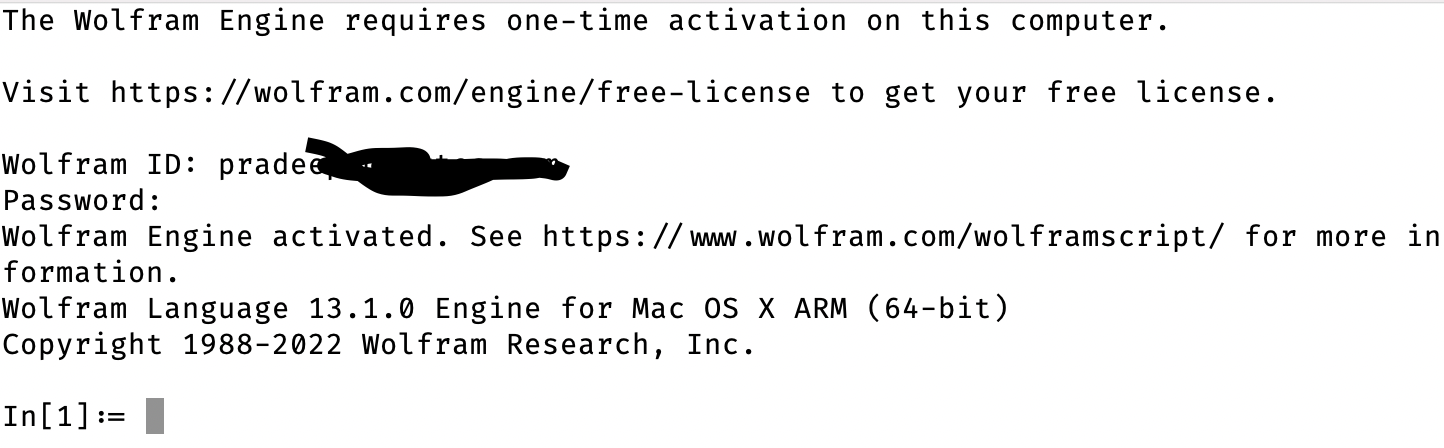
Getting back to writing a script:
$ wolframscript file.wls
4
Voila!
This page - https://www.wolfram.com/wolframscript/ is a starting point to learn more about wolframscript.
Interesting:
- you can pass the
-cloudargument to the script to execute the program in wolfram cloud. The wolfram basic account gives you 200 credit. This page service-credits tells you how the credits are used. On the same page, you can also see how much credits cost (eg: 500 credits for $3). Novel (to me) model of charging for “cloud computing”.
See also: Stephen Wolfram